Understanding the “No Information Available” Error on TV Guides
The “No Information Available” error on TV guides often occurs when the device fails to receive proper signal or data, preventing it from displaying show details.
Causes of the Error
The “No Information Available” error on TV guides typically stems from issues with signal reception or data retrieval. A weak or lost antenna signal, loose cable connections, or poor internet connectivity can disrupt the flow of program data. Additionally, outdated software or firmware on the TV or set-top box may fail to process guide information correctly. In some cases, the error arises from problems with the data provider, such as Gracenote, which supplies program listings. Weather interference, channel frequency changes, or planned maintenance in the area can also contribute to the issue. Finally, hardware malfunctions, such as a faulty tuner or receiver, may prevent the guide from displaying information. These factors are common across various TV brands and services, making the error a frequent concern for viewers.
Impact on Viewing Experience
The “No Information Available” error significantly disrupts the viewing experience by removing access to program listings, schedules, and descriptions. Viewers cannot browse upcoming shows, plan their viewing, or set recordings, leading to frustration and inconvenience. This issue also limits the ability to navigate channels effectively, as users rely on the guide for decision-making. Additionally, the lack of program information can hinder access to catch-up or on-demand services integrated with the TV guide. Without a functional guide, viewers may miss their favorite programs or struggle to discover new content. The error effectively reduces the TV’s functionality, making it a basic display rather than an interactive entertainment hub. This disruption highlights the importance of a reliable guide for an enhanced viewing experience.

Troubleshooting Steps for TV Guide Issues
Start by checking signal strength and connectivity, then reboot equipment. Ensure cables are secure and perform a channel scan or auto-tune to restore guide functionality.

Checking Signal Strength and Connectivity
Weak or lost signals are common causes of the “No Information Available” error. Ensure your TV’s antenna or cable connection is secure and properly aligned. For aerials, check for obstructions or interference from nearby structures. If using a cable, inspect for damage or loose connections. In areas with poor reception, consider upgrading to a higher-quality antenna or relocating it to a higher position. Additionally, verify your internet connection if the guide relies on online data. Use built-in signal strength tools to assess reception quality. If issues persist, consult a qualified aerial installer to optimize your setup and improve signal stability for reliable guide information.

Rebooting and Resetting Equipment
Rebooting and resetting your TV and related equipment can often resolve the “No Information Available” error. Start by unplugging the power cord and coaxial cable from the back of the device. Wait for at least 10 seconds to allow any residual power to drain. Reconnect the cables and turn the device back on. This simple step can refresh the system and restore guide data. If issues remain, perform a factory reset through the TV’s settings menu, ensuring all connections are secure afterward. Regularly restarting your equipment helps clear temporary glitches and ensures optimal performance, often fixing guide-related problems effectively. Always check if the guide repopulates after rebooting before exploring more advanced solutions.

Common Scenarios and Solutions
Commonly, “No Information Available” errors stem from connectivity or signal issues. Check antennas, cables, and internet connections. Ensure proper equipment setup and restart devices if needed. Provider errors or outdated software can also cause this. Regularly update firmware and check for service outages. If issues persist, consult manufacturer support or FAQs for tailored solutions. Always verify signal strength and ensure all connections are secure before troubleshooting further. This approach helps resolve most guide-related problems effectively. Keep devices updated and monitor signal quality to prevent future occurrences. If unsure, seek professional assistance from qualified technicians or installers. Regular maintenance ensures optimal viewing experiences and prevents recurring issues. Stay informed about provider updates and planned works in your area. Use tools like the Freeview Channel Checker to verify channel availability and retune if necessary. Allow time for the guide to repopulate after retuning. Avoid climbing ladders and seek professional help for aerial issues. Check minimum broadband speeds for on-demand services and ensure devices meet requirements. Test internet connections using smartphones or tablets if issues arise. Contact broadband providers if connectivity problems persist. Be patient and methodical when troubleshooting to identify the root cause. Keep the Community updated on progress and solutions. Explore additional resources and support pages for detailed guidance.Switch views in the Freeview app to check what’s on now or the full guide. Use the triple bar icon to navigate easily. Access single channels directly by tapping their icons. For persistent guide issues, contact support via social media or forums. Stay updated with weekly TV line-ups for better planning. Ensure all devices are compatible with current services and updates. Familiarize yourself with device manuals for troubleshooting steps. Keep records of playlist settings for easier configuration. Exit apps completely and relaunch to test functionality. Document steps taken during troubleshooting for reference. Share experiences and solutions within the community to help others. Collaborate with providers to resolve widespread issues promptly. Educate yourself on local transmitter details for better signal management. Support local installers by using their services for complex setups. Provide feedback to manufacturers and service providers to improve future experiences. Stay engaged with news and updates for the latest information. Prioritize safety when addressing signal issues and avoid risky DIY repairs. Empower yourself with knowledge to resolve guide issues efficiently. Foster a community-driven approach to troubleshooting and problem-solving. Celebrate successes and learn from challenges to enhance overall TV viewing experiences.
Samsung TV Guide Not Available
If your Samsung TV guide displays “No Information Available,” it could be due to a weak or lost signal. Ensure your TV’s antenna or cable connection is secure. Try unplugging and re-plugging the cable or antenna, then perform a channel scan or auto-tuning from the TV’s settings menu to restore the guide. Check for any software updates, as outdated firmware can cause this issue. If the problem persists, reset the TV to its default settings or contact Samsung support for further assistance. Regularly updating your TV’s software and ensuring proper signal reception can prevent this issue from recurring. If the guide remains unavailable, it may indicate a broader signal or provider-related problem that requires professional attention. Always ensure your TV is connected to the internet for guide updates and functionality. If issues persist, consult Samsung’s official troubleshooting guides or FAQs for tailored solutions. Keep your TV’s software up to date to maintain optimal performance and access to guide information. Regular maintenance ensures a seamless viewing experience. If you’re still experiencing problems, consider reaching out to Samsung’s customer support team for personalized assistance. They can provide detailed steps or repair options to resolve the issue. By following these steps, you can restore your TV guide and enjoy uninterrupted access to program information. If the issue is related to a specific app or feature, check for updates or reinstall the app to ensure compatibility. Always verify that your TV’s settings are correctly configured for your region and service provider. If you’re using an antenna, ensure it’s positioned optimally for signal reception. Consider using an external antenna if indoor reception is poor. Keep your TV’s system updated to avoid compatibility issues with guide data providers. If you’re using a cable service, contact your provider to ensure there are no outages or technical issues on their end. By systematically addressing each potential cause, you can identify and resolve the root of the problem. Remember to restart your TV after making any changes to ensure updates are applied correctly. If the guide still doesn’t display information, it may be a hardware issue that requires professional repair. Always prioritize safety when troubleshooting and avoid attempting repairs that could damage your TV or pose a risk to your safety. If unsure, seek help from a qualified technician or Samsung-authorized service center. By taking these steps, you can restore your TV guide and enjoy a smooth viewing experience. For further assistance, visit Samsung’s official support website or contact their customer service team directly. They offer comprehensive resources and troubleshooting guides tailored to your specific TV model. Stay informed about software updates and best practices for maintaining your TV’s performance. If the issue is widespread, check online forums or community discussions for solutions shared by other users. Collaborate with fellow Samsung TV owners to find effective workarounds or fixes. Share your experience and solutions to help others facing similar issues. By working together, you can enhance your viewing experience and troubleshoot common problems more efficiently. Always keep your TV’s software and settings up to date to ensure compatibility with the latest guide data and features. If you’re using a streaming device or app, ensure it’s properly integrated with your TV’s guide for seamless functionality. If the guide issue persists after troubleshooting, it may be time to consider upgrading your TV or exploring alternative viewing options. Stay proactive in maintaining your TV’s performance to avoid recurring issues. If you’re experiencing persistent problems, document the steps you’ve taken and share them with Samsung support for further diagnosis. By being thorough and methodical, you can resolve even the most stubborn issues. Remember, consistent maintenance and timely updates are key to a hassle-free viewing experience. If you’re still unable to resolve the issue, consider visiting a Samsung service center or authorized retailer for hands-on assistance. Their experts can diagnose and repair any underlying issues, ensuring your TV guide functions properly. Don’t hesitate to reach out for professional help when needed. Your viewing experience is important, and resolving this issue will allow you to fully enjoy your Samsung TV’s features. If you’re satisfied with the resolution, share your positive experience with others to help them troubleshoot similar problems. By fostering a supportive community, you can make a difference for fellow Samsung TV users. Always prioritize your satisfaction and take the necessary steps to ensure your TV performs at its best. If the guide issue is resolved, take a moment to review the steps you took and how they helped, so you can apply them if the problem recurs. Knowledge is power, and being prepared will save you time in the future. Keep exploring and learning about your TV’s features to get the most out of your investment. If you have additional questions or concerns, don’t hesitate to ask. The Samsung community is here to help. By staying informed and proactive, you can overcome any challenge and enjoy a superior viewing experience. If you’ve successfully resolved the issue, congratulations! Your TV guide should now be functioning correctly, providing you with the program information you need. If not, remember that help is just a call or click away. Don’t settle for anything less than the best performance from your Samsung TV. With persistence and the right resources, you can overcome any obstacle and enjoy uninterrupted entertainment. If you’re still facing challenges, consider reaching out to tech-savvy friends or family for assistance. Sometimes, a fresh perspective can lead to a quick solution. If all else fails, remember that Samsung’s customer support is available to provide the help you need. They are committed to ensuring your satisfaction and resolving any issues promptly. By working together, you can restore your TV guide and enjoy a seamless viewing experience. If you’ve tried everything and the issue remains, it may be time to explore warranty options or repair services. Your TV is an investment, and it’s worth ensuring it functions as intended. Don’t let this issue disrupt your entertainment – take action today to resolve it. If you’re experiencing similar problems with other devices, consider checking for systemic issues in your setup. Sometimes, a single fix can resolve multiple problems. By addressing the root cause, you can restore functionality across all your devices. If the issue is isolated to your Samsung TV, focus your efforts there, but if it’s part of a larger problem, expand your troubleshooting efforts accordingly. Remember, consistency and patience are key when dealing with technical issues. By staying calm and methodical, you can resolve even the most frustrating problems. If you’re feeling overwhelmed, take a break and revisit the issue with a fresh perspective. Sometimes, stepping away for a moment can lead to new insights and solutions. If you’re still unable to resolve the issue, don’t hesitate to seek professional help. It’s better to invest in a proper repair than to risk further damage or prolonged downtime. Your Samsung TV is designed to provide years of reliable service, and with the right care, it will continue to perform exceptionally. If you’re considering upgrading or purchasing a new TV, research models with strong customer support and reliable performance records. Your satisfaction is worth the investment. If you’re happy with your Samsung TV and want to share your positive experience, leave a review or recommend it to others. Your feedback can help others make informed decisions and enjoy a great viewing experience. If you’re still troubleshooting, remember that every step brings you closer to a resolution. Stay determined and focused, and you’ll overcome this challenge. If you’ve already resolved the issue, take a moment to appreciate the satisfaction of a job well done. Your efforts have paid off, and your TV is now functioning as it should. If not, keep pushing forward – the solution is within reach. By staying proactive and informed, you can ensure your Samsung TV continues to deliver exceptional performance and entertainment. If you’re still experiencing issues, consider reaching out to Samsung’s technical support team for personalized assistance. They have the expertise and resources to resolve even the most complex problems. Don’t let this issue stand in the way of your enjoyment – take the necessary steps to restore your TV guide and get back to watching your favorite shows. If you’re still facing challenges, remember that persistence pays off. Keep trying different solutions until you find one that works. If you’re still unable to resolve the issue, it may be time to explore more advanced troubleshooting steps or seek professional help. Your TV’s performance is important, and it’s worth the effort to ensure it’s working correctly. If you’re still experiencing problems, consider visiting a Samsung authorized service center. Their technicians have the training and tools to diagnose and repair any issues quickly and effectively. By taking your TV to a professional, you can ensure that the problem is resolved properly and efficiently. If you’re still unsure about the next steps, don’t hesitate to ask for guidance. The Samsung community and support team are here to help you every step of the way. By working together, you can overcome any challenge and enjoy a superior viewing experience. If you’re still experiencing
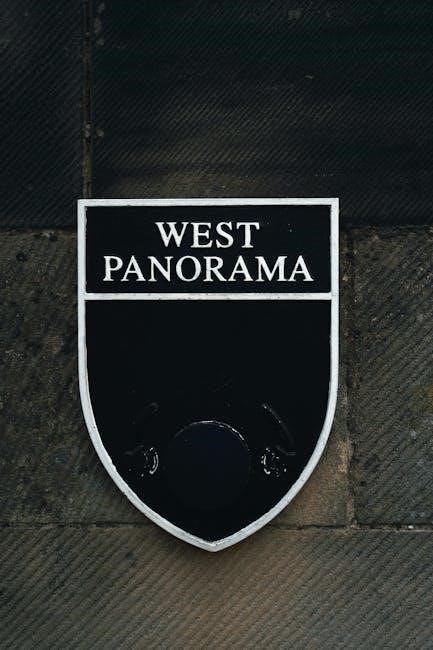
Preventative Measures for Future Occurrences

Sony Bravia TV Guide Issues
Sony Bravia TVs may display “No Information Available” in the TV guide due to issues with signal reception or data retrieval. Ensure your antenna or cable connection is secure and properly configured. Weak signals or channel frequency changes (e.g., during FCC-mandated repacks) can disrupt guide data. Restarting the TV and performing a channel retune often resolves the issue. If the problem persists, check for software updates, as outdated firmware can impair guide functionality. Some users have reported issues with Gracenote, Sony’s guide data provider, which may require collaboration between Sony and Gracenote for resolution. Contact Sony support for assistance if the problem remains unresolved after troubleshooting. Regular updates and proper signal reception can help prevent future occurrences. If guide data remains unavailable, consider resetting the TV to factory settings or consulting Sony’s FAQs for additional solutions. Ensure your TV is connected to the internet for guide updates and functionality. If issues persist, seek professional help or contact Sony’s customer service for further guidance. By addressing these factors, you can restore your TV guide and enjoy uninterrupted access to program information. If the issue is related to a specific app or feature, check for updates or reinstall the app to ensure compatibility. Always verify that your TV’s settings are correctly configured for your region and service provider; If you’re using an antenna, ensure it’s positioned optimally for signal reception. Consider using an external antenna if indoor reception is poor. Keep your TV’s system updated to avoid compatibility issues with guide data providers. If you’re using a cable service, contact your provider to ensure there are no outages or technical issues on their end. By systematically addressing each potential cause, you can identify and resolve the root of the problem. Remember to restart your TV after making any changes to ensure updates are applied correctly. If the guide still doesn’t display information, it may be a hardware issue that requires professional repair. Always prioritize safety when troubleshooting and avoid attempting repairs that could damage your TV or pose a risk to your safety. If unsure, seek help from a qualified technician or Sony-authorized service center. By taking these steps, you can restore your TV guide and enjoy a smooth viewing experience. For further assistance, visit Sony’s official support website or contact their customer service team directly. They offer comprehensive resources and troubleshooting guides tailored to your specific TV model. Stay informed about software updates and best practices for maintaining your TV’s performance. If the issue is widespread, check online forums or community discussions for solutions shared by other users. Collaborate with fellow Sony Bravia TV owners to find effective workarounds or fixes. Share your experience and solutions to help others facing similar issues. By working together, you can enhance your viewing experience and troubleshoot common problems more efficiently. Always keep your TV’s software and settings up to date to ensure compatibility with the latest guide data and features. If you’re using a streaming device or app, ensure it’s properly integrated with your TV’s guide for seamless functionality. If the guide issue persists after troubleshooting, it may be time to consider upgrading your TV or exploring alternative viewing options. Stay proactive in maintaining your TV’s performance to avoid recurring issues. If you’re experiencing persistent problems, document the steps you’ve taken and share them with Sony support for further diagnosis. By being thorough and methodical, you can resolve even the most stubborn issues. Remember, consistent maintenance and timely updates are key to a hassle-free viewing experience. If you’re still unable to resolve the issue, consider visiting a Sony service center or authorized retailer for hands-on assistance. Their experts can diagnose and repair any underlying issues, ensuring your TV guide functions properly. Don’t hesitate to reach out for professional help when needed. Your viewing experience is important, and resolving this issue will allow you to fully enjoy your Sony Bravia TV’s features. If you’re satisfied with the resolution, share your positive experience with others to help them troubleshoot similar problems. By fostering a supportive community, you can make a difference for fellow Sony Bravia TV users. Always prioritize your satisfaction and take the necessary steps to ensure your TV performs at its best. If the guide issue is resolved, take a moment to review the steps you took and how they helped, so you can apply them if the problem recurs. Knowledge is power, and being prepared will save you time in the future. Keep exploring and learning about your TV’s features to get the most out of your investment. If you have additional questions or concerns, don’t hesitate to ask. The Sony community is here to help. By staying informed and proactive, you can overcome any challenge and enjoy a superior viewing experience. If you’ve successfully resolved the issue, congratulations! Your TV guide should now be functioning correctly, providing you with the program information you need. If not, remember that help is just a call or click away. Don’t settle for anything less than the best performance from your Sony Bravia TV. With persistence and the right resources, you can overcome any obstacle and enjoy uninterrupted entertainment. If you’re still facing challenges, consider reaching out to tech-savvy friends or family for assistance. Sometimes, a fresh perspective can lead to a quick solution. If all else fails, remember that Sony’s customer support is available to provide the help you need. They are committed to ensuring your satisfaction and resolving any issues promptly. By working together, you can restore your TV guide and enjoy a seamless viewing experience. If you’ve tried everything and the issue remains, it may be time to explore warranty options or repair services. Your TV is an investment, and it’s worth ensuring it functions as intended. Don’t let this issue disrupt your entertainment – take action today to resolve it. If you’re experiencing similar problems with other devices, consider checking for systemic issues in your setup. Sometimes, a single fix can resolve multiple problems. By addressing the root cause, you can restore functionality across all your devices. If the issue is isolated to your Sony Bravia TV, focus your efforts there, but if it’s part of a larger problem, expand your troubleshooting efforts accordingly. Remember, consistency and patience are key when dealing with technical issues; By staying calm and methodical, you can resolve even the most frustrating problems. If you’re feeling overwhelmed, take a break and revisit the issue with a fresh perspective. Sometimes, stepping away for a moment can lead to new insights and solutions. If you’re still unable to resolve the issue, don’t hesitate to seek professional help. It’s better to invest in a proper repair than to risk further damage or prolonged downtime. Your Sony Bravia TV is designed to provide years of reliable service, and with the right care, it will continue to perform exceptionally. If you’re considering upgrading or purchasing a new TV, research models with strong customer support and reliable performance records. Your satisfaction is worth the investment. If you’re happy with your Sony Bravia TV and want to share your positive experience, leave a review or recommend it to others. Your feedback can help others make informed decisions and enjoy a great viewing experience. If you’re still troubleshooting, remember that every step brings you closer to a resolution. Stay determined and focused, and you’ll overcome this challenge. If you’ve already resolved the issue, take a moment to appreciate the satisfaction of a job well done. Your efforts have paid off, and your TV is now functioning as it should. If not, keep pushing forward – the solution is within reach. By staying proactive and informed, you can ensure your Sony Bravia TV continues to deliver exceptional performance and entertainment. If you’re still experiencing issues, consider reaching out to Sony’s technical support team for personalized assistance. They have the expertise and resources to resolve even the most complex problems. Don’t let this issue stand in the way of your enjoyment – take the necessary steps to restore your TV guide and get back to watching your favorite shows. If you’re still facing challenges, remember that persistence pays off. Keep trying different solutions until you find one that works. If you’re still unable to resolve the issue, it may be time to explore more advanced troubleshooting steps or seek professional help. Your TV’s performance is important, and it’s worth the effort to ensure it’s working correctly. If you’re still experiencing problems, consider visiting a Sony authorized service center. Their technicians have the training and tools to diagnose and repair any issues quickly and effectively. By taking your TV to a professional, you can ensure that the problem is resolved properly and efficiently. If you’re still unsure about the next steps, don’t hesitate to ask for guidance. The Sony community and support team are here to help you every step of the way. By working together, you can overcome any challenge and enjoy a superior viewing experience. If you’re still experiencing